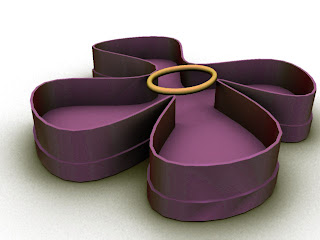
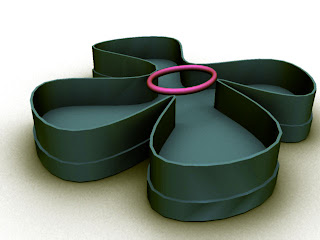
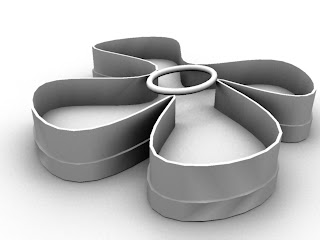
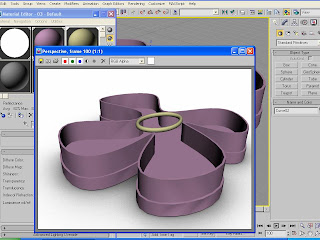
Nurbs, which stands for Non-Uniform Rational Basis Splines, is an option in the 3D program Autocad Viz. Nurbs are known as tools that model surfaces and curves. I wanted to make a four leaf clover, so I began by placing points on the page, which made curves. The four leaf clover was flat so I proceeded to the shell command and the uv loft surface, which gave my object depth. Once I finished making the clover, I rendered it. I messed around with the ambient occlusion command and sent it to Photoshop. I used the multiply command and mixed it with another color render that I had worked on by using hue. The images above show what I created!












